White Noise has been updated to work on all Windows 10 devices including Desktop, Xbox One, and Mobile. It’s available as a free download from the Windows Store. Our latest update brings 50 professional sounds, background audio, and the ability to download and import new sounds from our White Noise Market. The entire app was redesigned for the Universal Windows Platform (UWP) so it’ll run perfectly on Windows 10 Desktop, Mobile, and Xbox devices. Here is the full list of features for Windows 10:
Features
- 50 HD perfectly looped ambient sounds
- Download new sounds for free from the White Noise Market
- Sound shutdown timer that slowly fades audio volume out
- Background audio plays while minimized
- Digital sleep clock perfect for any nightstand
- Media control integration for quick sound navigation and volume control
- Optimized for Windows 10 Desktop, Xbox, Tablet, and Mobile devices
- Upgrade to Pro Version for full stereo sounds, unlimited imports, and removal of ads
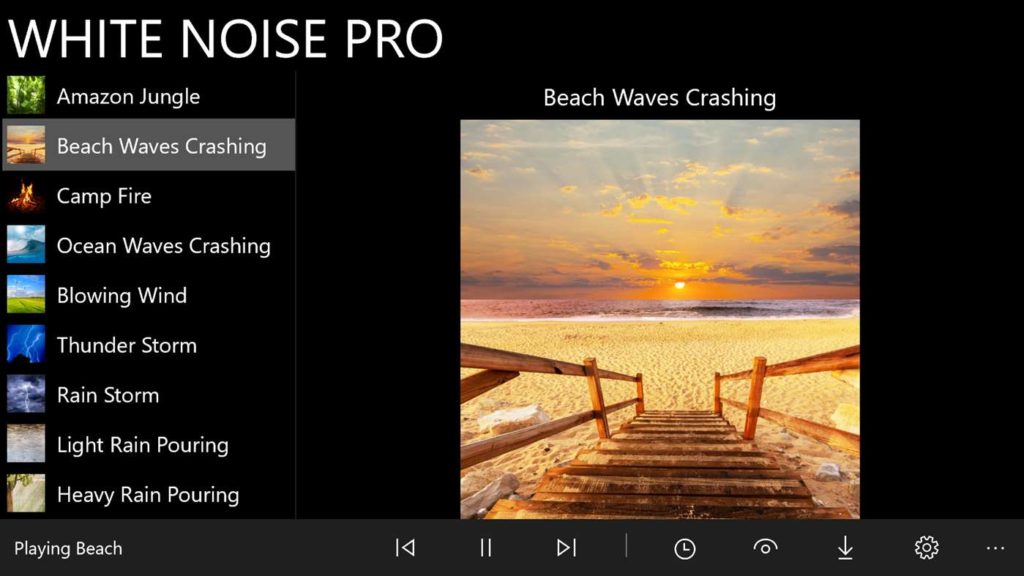
It’s really easy to add new sounds into White Noise for Windows 10–Visit the White Noise Market and download White Noise Audio files (WNA files). You can import those files from the app by selecting “Import Sound” or just double click or drag the file into the main window. White Noise will import and start playing your new perfectly looped sound.
We are so excited to be able to support Windows 10 and hope you really enjoy this new version. Download White Noise for Windows 10 and let us know what you think!
