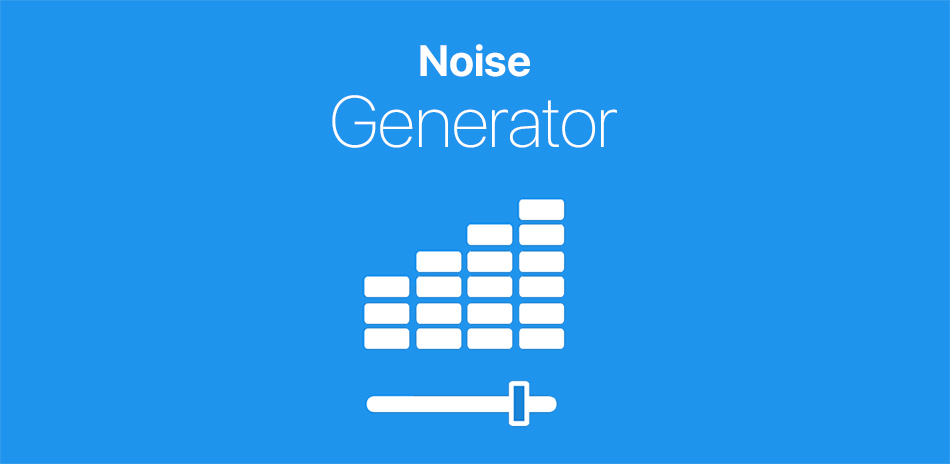Although our Noise Generator app has been out for some time, almost five years to be exact, we thought we’d share the inside scoop on how to get the most out of the app and some recent updates we’ve made.
Introduction to White Noise
‘White noise’ is often used to refer to generic sounds like radio static, river rapids, or other heavy water flow from a shower or sink. This type of sound is created by many random frequencies played in rapid succession. The true definition of white noise though is random noise evenly distributed across all frequencies. The term ‘white’ in white noise comes from white light. White light, like white noise, is evenly distributed across frequencies.
Other colors of noise are similar to white noise, but with different distributions skewing towards lower or higher frequencies. With the exception of brown noise, other colors of noise are named after the colors of light that share their same frequency distribution. Brown noise was named after scientist Robert Brown who discovered this noise distribution. If brown noise were to be matched using the color analogy, it would be known as red noise.
Using the App
Sound Color
The Sound Color slider begins with brown noise on the left, white noise in the middle, and violet noise on the right. These noises are arranged by their frequency components.
Brown noise, located on the left, has the largest amount of low frequencies and the least amount of high frequencies. It is often thought of as more gentle. It can be described as similar to the sound of a box fan, heater, or AC unit, whereas white noise sounds similar to radio static.
Violet or purple noise, located on the right, has the most high frequencies and the least low frequencies. It is often thought of as more harsh and high pitched. It can be related to the sound of air from an aerosol can or air escaping a punctured tire.
White noise, located in the middle, has an even number of both high and low frequencies and is considered the most neutral.
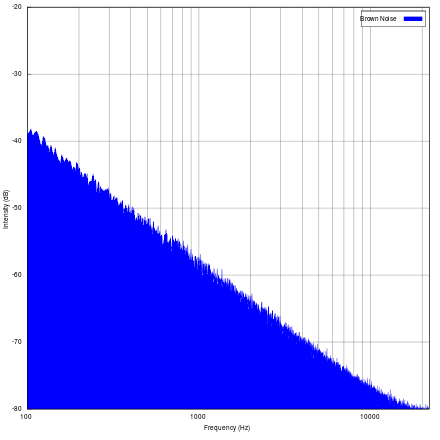
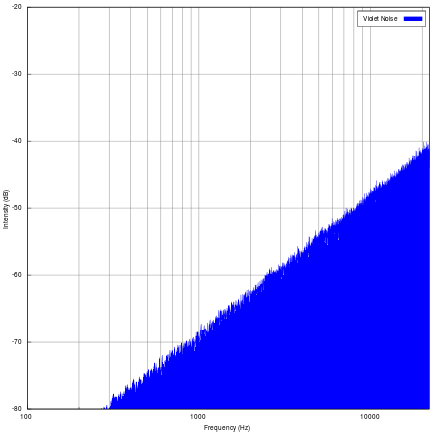
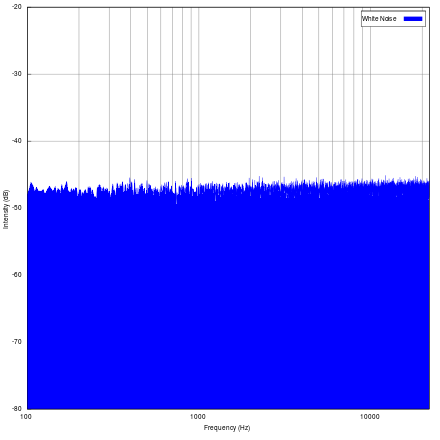
As the slider is moved to the right, the amount of high frequencies increase and the low frequencies decrease. This essentially sounds like it contains more treble. When the slider is moved to the left it sounds like it has more bass. When the slider is between two noise colors, the distribution is essentially ‘blended’ between the two colors. The color of noise selected will be observable in the color of the waveform and the label to the right of ‘Sound Color’.
Sleep Timer
We’re excited about this newly added feature. For most purposes, listening for 10-30 minutes appears to be enough to achieve the desired positive benefits. And now the Sleep Timer can help with that. Users can set the sleep timer between 15 minutes and 8 hours, in 15 minute increments. Just like our White Noise app, this function allows for a gentle fading out of audio over the last minute of playtime.
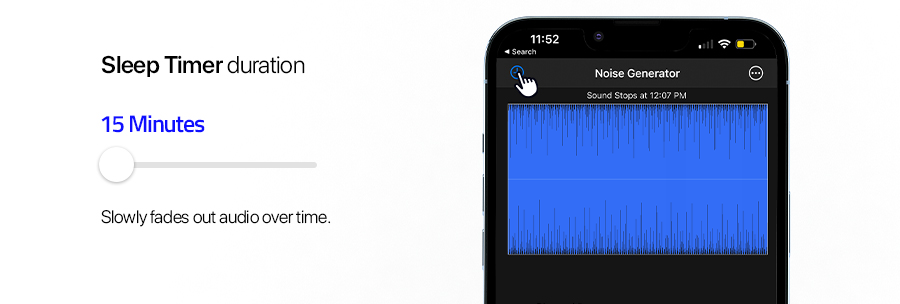
Presets
Another new feature to the Noise generator app is the ability to have up to 5 Preset combinations. This was requested by numerous users and we agree, it makes for a much more convenient user experience! Once you have the Sound Color, Low Cut Filter and High Cut Filter set to your liking, tap the menu button at the top right of your screen, tap ‘Save Preset’, choose from one of the five preset options, then either tap ‘Save’ or enter a custom name for your new favorite then tap ‘Save’.
Waveform Display
The Waveform Display shows the waveform of the current audio signal, changing in color and waveform to match each adjusted setting.
Reset
This new feature resets all settings, except volume, to default and generates a new random waveform.
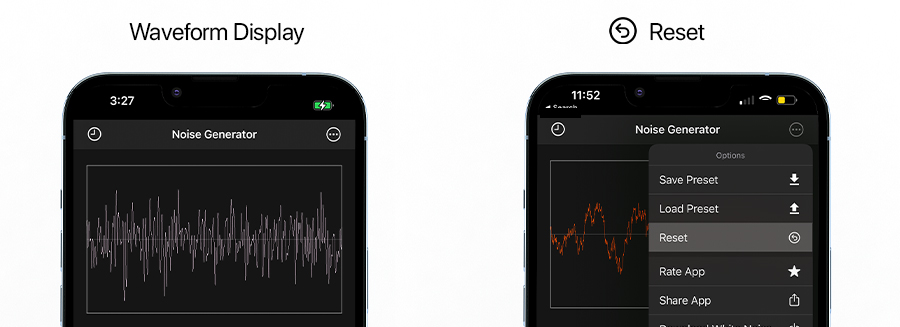
Low Cut Filter
The Low Cut Filter determines where the lowest frequencies from the noise will be cut off. The lowest frequencies humans can hear is 20 Hz which is set as the default. As the slider is moved to the right, more low frequencies will be cut. The displayed number shows the current lower frequency limit. As the frequency is increased, the sound will become harsher and more ‘hissy’ while still keeping the frequency’s distribution of the noise.
Most mobile device speakers have difficulty generating frequencies as low as 20Hz so changes in sound may not be noticed until around 50 Hz. Lower frequencies need more power than higher frequencies to increase their perceived volume.
High Cut Filter
The High Cut Filter determines where the highest frequencies from the noise will be cut off. The highest frequencies humans can hear are around 20,000 Hz so 22,000 Hz is set as default. As the slider is moved to the left more high frequencies will be cut. The displayed number shows the current upper frequency limit. As this frequency is decreased, the sound will become duller and more ‘bassy’ while still keeping the noises’ color distribution.
A change in sound may not be noticeable until moving the slider past 16,000 Hz since most adults can only hear up to 16,000 Hz. .